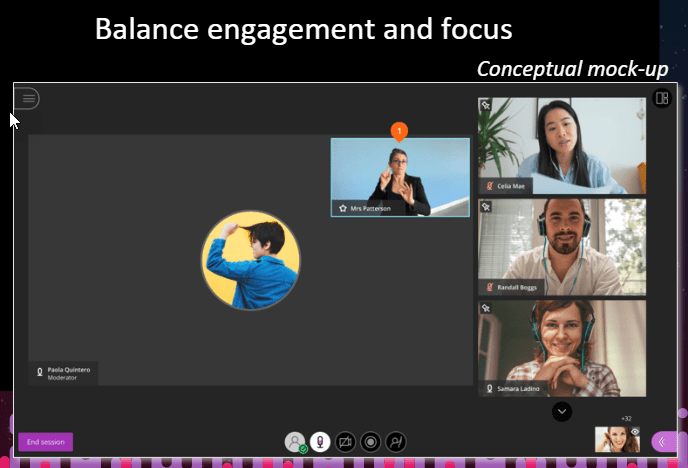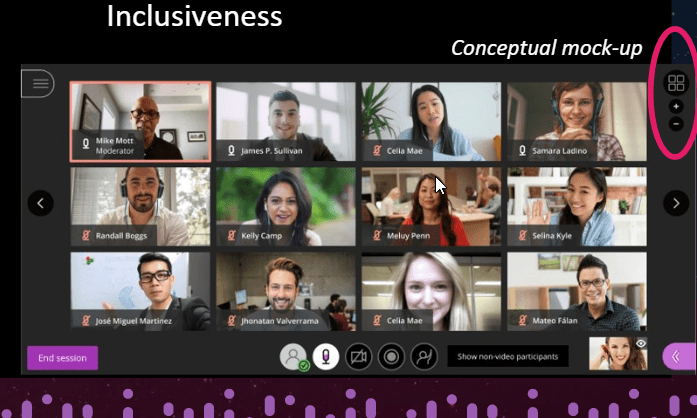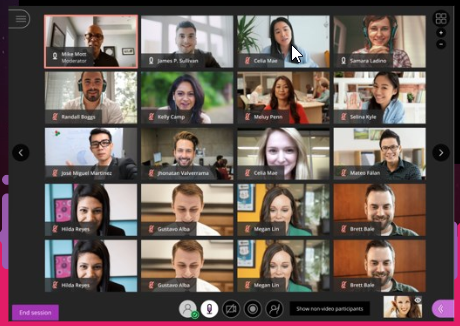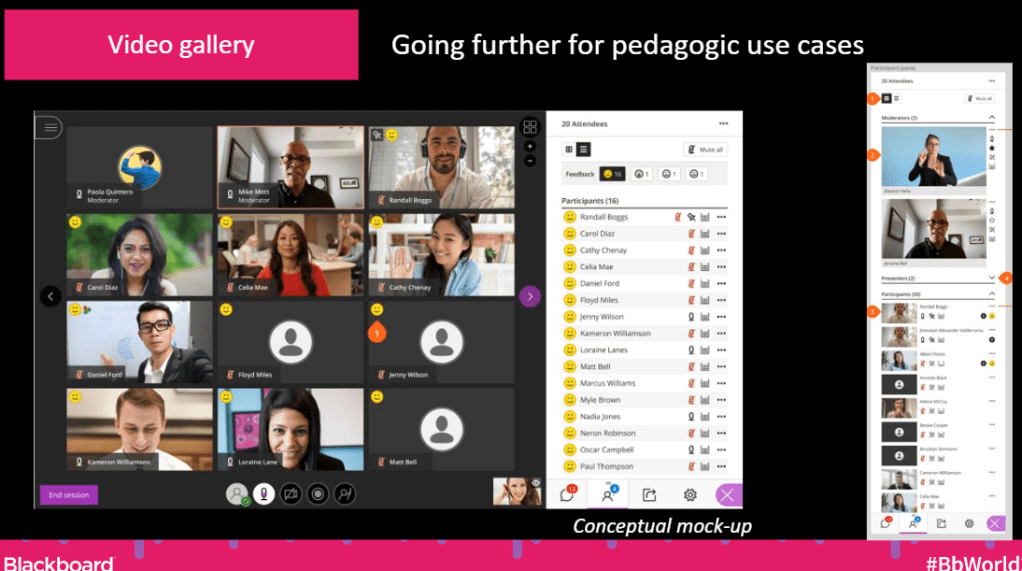7/22 at 10am
Research has shown students can benefit from group work in several ways. But not everyone is a fan. In this session, the panel describe effective tools and techniques to enhance the group work experience. The session will outline the chief problems associated with group work along with ways to address them. Faculty and students will also be on hand to discuss how they’ve successfully implemented group work and how it’s evolved over the years.
- Benefits of Group Work
- Problems associated with Group Work
- Potential Solutions
- Results (instructor perspective)
- Results (student perspective)
Benefits of Group Work
- Plays to Human Nature (being social significantly enhances learning)
- Improved Peer Relationships (once you get past forming/storming)
- Increases in Engagement (active learning)
- Sense of independence
- self-directed learning
- learn to operate in relationships
- Collaborative exchange
- Enhance Problem solving
- Peer Learning
Problems Associated with Group Work
Why students hate it:
- Various student skill levels
- Dealing with dominant/passive personalities
- self-selecting group issues
- grading discrepancies and issues
- unclear purpose
- undefined student roles
- unclear instructor expectations
- Vagueness of accountability and fairness
- Difficulty with meeting and communication
- Difficulty using various technologies
- Difficulty pacing project work
- Difference in opinion of final product
Potential Solutions
Start of Group work/project
- Purpose and instructions (importance of group work in real life included)
- individual contract (have students agree to certain terms – using bb quiz) Students don’t agree it doesn’t open up project.
- Timing of implementation
- back half of semester
- mimic earlier assignment (make it familiar for students)
- accurate group distribution
During Group work/project
- Group Contract with Defined Roles
- Mandated live sessions
- Documentation of Communication
- Instructor Presence (feedback along the way is essential)
Grading the Group Work Project
- Grading based on 60/40 split
- instructor: grade project 60%
- Students grade peers 40%
- Grades adjust from review of documentation
- Role dependent grade adjustments
Results – Instructor Perspective
- Started with high anxiety of project
- High growth and interaction
- live sessions crucial
- questions were content focused
- One one student not involved
- Projects were very strong
- Student feedback surprisingly positive
Results – Student Perspective
- Contract with spelled out exactly ( no one could say I didn’t know)
- Groups were assigned
- Knew instructor was paying attention and that did make a difference (recordings of live meetings)
- Grading yourselves made a difference
- roles made division of work excellent
What we learned
- Implement on back half of course
- Mimic earlier assignment for familiarity
- Individual/group Contracts
- Mandate Communication
- Force student voice in participation